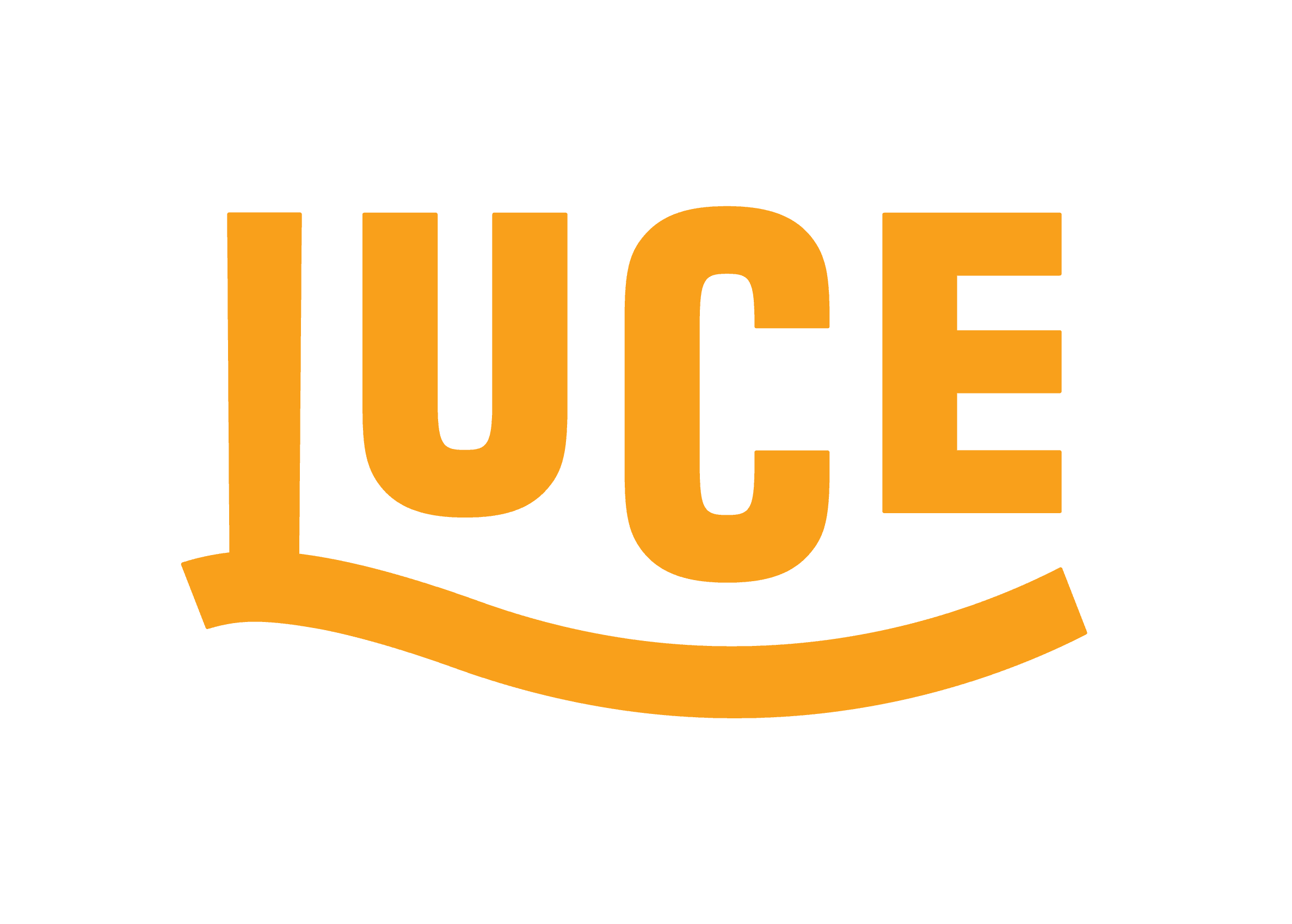Keeping Azure Functions .NET versions up to date
I am working on a side project that requires the use of Azure Functions. I don't often use or create Azure Functions so when I went to create one, I was surprised to find that I didn't have any versions of .NET later than 6 available to me. That was strange to me because I have .NET 7 and 8 installed. So I did some research to discover why this and learned something interesting. It turns out that Azure Functions aren't kept up to date via the Visual Studio Installer as you would expect, but instead from a setting inside Visual Studio's own settings.
1. Visit options via Tools -> Options.
2. Click Projects and Solutions in the left side menu.
3. Click Azure Functions.
4. You will then see a "Check for updates" button.
5. If there are any updates available, you will then be able to update.
You won't receive any feedback on update, but it will update briefly. Once that is done, you will be able to create a new Azure Function with the latest versions of .NET.